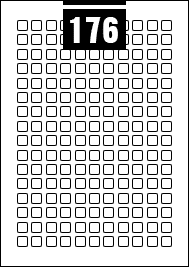Keep your labels intact in all types of situations may be a challenge. One should focus on maintaining them in pristine condition, even when wet or outdoors.
The market is filled with ordinary solutions that can easily peel or fade. But these labels do not meet the modern standards.
Waterproof labels will be a game-changer for your needs. Let's talk about the most common questions about waterproof labels.
TL;DR: Answering Queries About Waterproof Labels
To invest in the best waterproof labels:
- Look for polypropylene or polyester options
- Search for permanent adhesives, especially for outdoor purposes
- Make smart printing choices
- Improve durability with varnish
Everything You Need to Know Before Buying Waterproof and Weatherproof Labels

Whether you're organizing files, labelling products, or streamlining business operations, A4 printer labels and A4 sticker paper are essential tools that offer both flexibility and efficiency. With their standard A4 size (210mm x 297mm), these adhesive sheets can be used across inkjet and laser printers, making them perfect for various personal and professional labelling needs.
This guide walks you through everything you need to know—from choosing the right format and printer-compatible materials to using templates and getting the best print results.
What Are A4 Labels?
A4 sticker paper is a sheet of adhesive-backed material pre-cut into multiple labels or left as a full-sheet sticker. These sheets fit standard printers and come in multiple layout configurations, such as 1 label per sheet for large signage or 21 labels per sheet for mailing purposes.
Thanks to their adaptability, A4 printer labels are commonly used in offices, warehouses, schools, and homes. Whether you're creating product packaging, shipping labels, or organizing storage boxes, there’s an A4 label format to suit your project.


Printer-Specific A4 Labels
To get the best results, it's crucial to match your label type to your printer. For example:
Laser-compatible A4 printer labels ensure toner adheres securely to the label surface for crisp, durable prints.
Inkjet-specific A4 sticker paper paper is coated to prevent ink bleeding and delivers vibrant colour output.
Using the right combination avoids common issues like smudging, misfeeds, and poor adhesion.
Popular A4 Label Layouts
Depending on your labelling needs, different label-per-sheet layouts provide varying levels of detail and visibility:
21 Labels per Sheet
Ideal for return addresses or small packaging, this layout features labels sized roughly 63.5mm x 38.1mm. These A4 printer labels are widely supported by software like Microsoft Word and online label generators.
4 Labels per Sheet
This medium format works well for product descriptions or inventory tags. Each label is large enough to display key details clearly but still compact.
1 Label per Sheet
A4 sticker paper with a full-sheet layout is great for posters, signage, or large storage bins. This format is also perfect for creating custom-shaped labels, which can be cut after printing.

How to Choose the Right A4 Label Template
Selecting the correct label layout ensures a seamless printing experience. Here's how to pick the best template:
1. Measure Your Labels: Know the size of each label to find the matching template. Many design platforms allow you to enter custom dimensions if needed.
2. Check Compatibility: Templates are usually categorised by the number of labels per sheet. Ensure your chosen software supports your layout—21-per-sheet, for instance, is a widely available default.

Tips for Printing A4 Printer Labels Successfully
To ensure top-quality prints on your A4 sticker paper, follow these proven techniques:
Use the Right Label Paper: Choose adhesive sheets made specifically for your printer type—laser or inkjet—to prevent smudging and improve longevity.
Do a Test Run: Print a draft on plain paper to verify alignment before using your actual A4 label sheets.
Adjust Printer Settings:Select “labels” or “heavy paper” mode for more accurate printing on A4 printer labels.
Load Carefully: Always place the label sheet correctly in the tray and avoid overloading to prevent jams or misalignment.

Industry Applications of A4 Labels
A wide range of sectors depend on A4 sticker paper and labels for organisation and branding:
Retail and E-commerce: Integrated labels combine invoices with shipping labels, simplifying fulfilment.
Healthcare: Patient information, prescriptions, and sample containers are frequently labelled using high-clarity A4 printer labels.
Food & Beverage: Businesses use A4 adhesive labels for packaging, ingredient listings, and branding on delivery containers.
Conclusion
Whether you’re managing inventory, mailing orders, or branding products, A4 printer labels and A4 sticker paper offer an efficient, customizable solution. By choosing the right layout, matching the label type to your printer, and following best printing practices, you can create professional, high-quality labels for any need.
Posted in: Customer Case Study
If you would like to find out more about our cost-effective, short-run labelling and packaging options, for personalisation and promotion. Please contact our customer care team, who will be happy to discuss your requirements and provide advice on the options available.